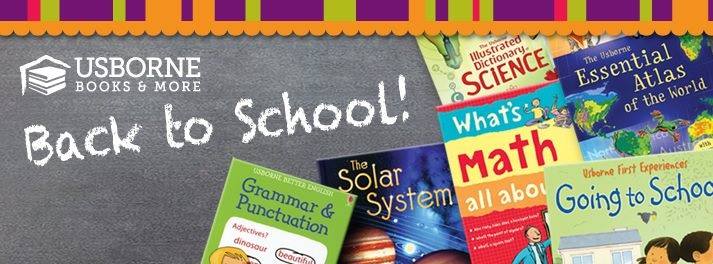This school year I replaced the retiring librarian at my
sons’ school library. The catalog of
over 12,000 items and the circulation was housed on the long-defunct Winnebago
Spectrum platform on a stand-alone computer no longer connected to the
internet. The computer was so old that
it still had a floppy disk drive. Well,
a few weeks into the school year, the computer crashed completely, and all was
lost. The former librarian had warned me
that this day was coming, so thankfully I had already chosen a new system to
use – Libib (the professional version; the regular version is free!). When I was researching Libib, it was hard to
find much information on it by actual institutional users, but the price was
right, so I bought an annual subscription (very reasonably priced PLUS discounted for non-profits!). I’m quite happy with it.
I will list pros and cons to help others out there
who are trying to decide if it’s a good fit.
INPUTTING BOOKS
Pros: Very fast and easy, if you have the item’s ISBN
number. I just use the library scanner or type in the number if there are
stickers over the barcode, which there often are. (Libib also has an app, and I believe that it
allows you to use your phone to scan the barcodes, but I haven’t used it
personally.) Most items are already
cataloged, although I do have to add a call number. You can also use manual entry for cataloging,
which I had to do with our “Book Buddies,” which are kits that contain a
stuffed animal or toy and 3 related books.
If you are migrating data from a system, and your records include ISBNs,
you can import them as a CSV. I didn’t
have this option.
Cons: The cataloging is basically crowd-sourced, so
sometimes the formatting is inconsistent, or the book description says
something like “fair condition” or “good book” instead of giving a summary.
BARCODES
Pros: The pro is that custom barcodes aren’t strictly
necessary. If the book has been added to
your catalog, you can check it out by retrieving it by title or ISBN. (This only presents a problem if you have
multiple copies of a book with the same ISBN.)
When you check an item back in, you can use the ISBN.
Printing barcodes is also easy. The templates use standard Avery labels. You can choose to print by date range and
sort by title or by when copies were added, and choose what information you
want to be on the label itself.
Cons: The barcodes generated by Libib are QR codes, so we
had to purchase a new scanner that reads both traditional barcodes and QR
codes. Libib recommends a model that is
fairly reasonable, so this wasn’t a huge con.
CIRCULATION
Pros: The circulation mode is fast and easy. You can retrieve patrons by name or by patron
number. Entering an email address allows
circulation reminders to be sent to patrons.)
Cons: There is no patron field for grade. This presented a problem for me as some
teachers want a printout of what their students have checked out. To work around this, I put a letter or number
preceding each student’s last name (i.e. K for Kindergarten, P3 for
three-year-old preschool, 1 for first grade).
Reports are generated in Excel, so this way I can sort students by grade
and then just print the relevant portion of the spreadsheet.
I also haven’t found a way to print overdue notices.
OVERALL
I love Libib! I think
it’s a fabulous low-cost application for small libraries. The online catalog is customizable and
visually appealing. The pro version even
gives you the capability to set up a self-check kiosk, which I plan to do once
all of our books are cataloged. My
current solution for checkout, since so few of our items are cataloged, is to
catalog things AS they are checked out.
I can quickly input a book and then it’s immediately available for
checkout. Then, at the end of each
school day, I print out labels for the books that were added that day, and put
the labels on the books as they are returned.
Also, anytime I’ve reached out to customer support with a
question, it’s been answered within hours.
Have you used Libib? Are you considering it for your library? Let me know in the comments!